iCloud - What is iCloud and how to use it? : Apple provides an online service called iCloud. This service provides email account, online storage, and backup services. It also allows data sharing between devices such as Macs, iPhones, and iPads.
In this article you will learn iCloud - What is iCloud and how to use it? Online storage and digital services are provided by Apple's iCloud. There are many benefits of using iCloud such as saving and sharing files, finding lost devices, and syncing data between different devices. Now let's get further detailed information about it.
Apple iCloud enables you to back up your essential files anywhere and anytime on your iOS device or Mac computer. Apple's iCloud is capable of doing many things which makes our documentation related work easy, it provides facilities like iCloud Drive, iCloud Photo Library and iCloud Backup.
iCloud provides users with the ability to edit, save and view and even share different types of files or information. This means that iCloud can be used to save almost any type of file, including documents, presentations, spreadsheets, email, pictures, videos, songs. Now we try to know what is iCloud?
What is iCloud?
iCloud is a cloud computing service and cloud storage designed by Apple. The service provides its users with a means to securely save files, photos, applications, videos, etc. and keeps them updated on all devices.
With this facility the consumer can use it whenever, wherever and whenever he wants. Of course, it is also available to share with other users and recover lost data.
Apple also introduced a new feature in 2021 called iCloud+. With this service, you can get more storage in case of paid storage or more benefits in case of Apple One subscription. Services like iCloud Private Relay, Hide My Email, unlimited HomeKit secure video cameras, and custom email domains are available through iCloud+.
Why is iCloud important?
Cloud computing is playing an increasingly important role in both corporate and everyday life technologies. The file storage and synchronization features of iCloud make it possible to securely store or share personal and important information.
Cloud subscriptions make it easy to manage licenses for many Creative Suite tools and common office productivity applications. As a result of the many benefits of iCloud, Apple device users experience a seamless ecosystem across all of their Apple devices.
iCloud plays an important role in this very popular Apple ecosystem. This means that Apple's iCloud service makes it easy to connect files and data across all Apple devices.
Advantages of iCloud
- In addition to cloud-based storage features, Apple's iCloud offers users a wide range of other benefits.
- Siri and language translation requests are also processed through iCloud.
- Apple's iCloud service makes it easy to keep files and data connected across all Apple devices.
Disadvantages of iCloud
- Internet service is required. If you want to back up any information, then it is necessary to be connected to Wi-Fi. Because without it the backup service will fail.
- Another disadvantage is that not all data is included in the iCloud backup. Media files, for example, that you didn't purchase in the iTunes Store won't be included.
- Free storage is limited. Each user only has 5GB of free iCloud storage to start with. Initially, this storage is sufficient, but later you will definitely need more space for all kinds of data. If you don't have enough storage, a failed iCloud backup would be the reason.
You can also READ :
How to get iCloud?
If you set up an Apple ID account, the iCloud service is available through the Apple ID. You can use an Apple Gift Card to make purchases on iCloud.
Apple Gift Cards can be purchased from the Marketplace. You can also buy iCloud or iTunes gift cards directly from the Apple website and use those cards to buy iCloud storage.
If you need any assistance regarding this, you can contact the Apple device (iPhone, iPad, Mac, etc.) from where you purchased it.
Price of iCloud
Apple provides 5GB of iCloud storage for free with every Apple ID account. Initially this storage is enough but later this storage is filled with photos or videos. In that case, iCloud provides the ability to purchase storage.
Free iCloud storage is very less so don't use this 5 GB iCloud storage to store useless photos or videos. It is better to sync important information like contacts, notes or calendar etc. using this free storage.
If you haven't used Google Photos or any such service as a photo management service, you can buy iCloud storage for very little cost. In case of US account, 50GB of iCloud storage can be used for only 1 USD per month.
Apple also offers two more storage plans, both of which include Family Sharing. 200GB of iCloud storage for around $4 a month.
For those who need a lot of storage or want to store more files online or have family members who want more storage, there is an advantage to purchasing 2 terabytes of iCloud storage. In this case, you will have to pay a fee of around $15 per month.
Apple One customers will be able to take up to 4TB of iCloud storage over and above this 2 terabyte limit. Apple charges a standard fee for this additional.
Benefits of iCloud
The benefits of iCloud have made sharing possible between Apple devices. As a result, passwords for the same app and website get updated on all devices. It remove the requirement of a third party password manager.
In addition to passwords and apps, email, calendar, contacts, reminders, and even notes are synced via iCloud. This means that if you use the same iCloud account on all of your Apple devices, you'll be able to access the same files and information on all of the devices.
After you switch devices, you'll be able to sync information by signing in to your same iCloud account.
List of Features Included with iCloud
1. iCloud Drive - iCloud Drive is one of the most popular cloud storage services for storing files or documents. After uploading to iCloud Drive, subscriber can uploaded, view and download the files on authorized devices. As a result, editing of any document or file can be started on one device but cannot be done on another device.
iCloud Drive files can be viewed on a Mac or computer as simple folders that can be easily stored or moved. Whatever documents are stored on the iCloud can be accessed through any web browser. Files and folders in iCloud Drive can also be shared with others.
iCloud Drive is a personal cloud storage drive where you can store all your documents. This is similar to the way you store files on your hard drive. The difference between the traditional way and iCloud Drive is that iCloud Drive stores them on Apple's iCloud servers instead of on a USB flash drive or your personal hard drive. You can invite people to view, download, or work on a document with you without creating a copy or email attachment.
2. iCloud Photos - Using iCloud Photos, you can store all the videos and photos you've taken with your iPhone online. Images stored on iCloud are saved in the original resolution without any compression. Photos saved to iCloud can also be viewed in a web browser and shared with others using links.
Apple's iCloud Photos feature is a great feature, under which users who do not have enough phone storage can store their favorite photos or videos in the cloud. iCloud Photos can store any format of photos and videos taken on the iPhone. Media files captured or saved on other Apple devices that are connected to iCloud can also be synchronized to iCloud.
3. Synchronize or Sync - The capabilities of its synchronization feature become known as soon as we start using iCloud. When the sync feature is on, contacts, calendars, notes, reminders, etc. updates are made on all devices logged in to the same account.
Passwords can also be kept synchronized between devices via iCloud Key-chain. Phone messages can be synced across multiple devices using iCloud. In this case, if you delete a message on one device, it will be the same on every device.
4. Find My iPhone - This is a great feature if an Apple device is lost, it can be found through the Find My feature. Apple's Find My feature works to iCloud's advantage. This feature helps users to know the location of their friends and other Apple devices on the map.
The Find My feature is divided into two part- first is People and second is Devices. Locations shared by family or friends can be viewed for a specified amount of time through the People function. On the other hand, the latest reported location of all Apple products including iPhone, iPad, Apple Watch, Mac can be found through the device function if it is not found or lost.
5. iCloud backup - The iCloud backup service allows the user to back up their important and precious documents online. This data can later be downloaded or restored as per the requirement. We all know how to back up iPhone, iPad or iPod Touch using Mac or computer. However, if you want, you can also take a backup through iCloud.
Several settings can be used to back up a device via iCloud. Option to set daily or weekly backup schedule is also given. If you connect the phone to WiFi again, it will automatically back up, such a setting can be done.
6. iCloud Family Sharing - Users can join up to 6 Apple devices in a single group, which Apple has named - Family. In other words, this feature is primarily aimed at the family.
This feature lets everyone in the family share their iTunes or App Store purchases. This means that if someone in the family purchases an app or ringtone, everyone in the family can use that purchased app or ringtone.
Information such as location sharing or screen time can also be shared through Family Sharing. All information related to Family Sharing is encrypted. Only the family organizer and family members can see this information.
7. Reminders - When you set a reminder, it appears on all devices connected to your iCloud account.
8. Contacts - Your address book store is in the cloud and can also be synced across all your devices.
9. Calendars - You can store one or more calendars online and sync events across all your devices.
You can click on the link given below to sign in to iCloud- Sign In
How to use iCloud?
All the above mentioned functions are done by iCloud, when we use iCloud some common problems come up which I am going to discuss.
When iCloud Backup isn't Working
iCloud backup is important. It is better that you back up your iPhone regularly. However, iCloud backups only fail for two or three reasons:
First thing is that an unreliable internet connection, second is that an outage in Apple's iCloud service, and third is that a lack of iCloud storage space. If iCloud backup is not working than what should I do? Thankfully, there's an app to do just that - iMyFone.
iOS Data Backup & Restore, experts in iPhone backup and restore service, specially designed for iPad/iPhone/iPod touch users. It not only can help users to scan through data and selectively use iPhone, iPad or iPod touch.
In fact, it can also be used to restore data from backup if needed. You can back up videos, photos, messages, voice memos, call history and more other options with just one click. It has a lot of advantages which makes it the best option to choose backup your iPhone data.
How to select iPhone data with iOS Data Backup & Restore?
If follow some of the given steps then you can easy to select your iPhone data-
Step 1. You have to install and download iOS Data Backup & Restore on computer. Connect your iPhone to your computer.
Step 2. Open the program, click on Backup & Export from iOS Device and then you can see what can be backed up from your iPhone.
Step 3. Click on the option Export Data to back up all the data on iPhone. You can also click on Back Up WeChat, Back Up WhatsApp, Back Up Messages to separate from your iPhone.
Step 4. You have to select the types of data you want to back up. Then click on Next to start the backup process.
Step 5. After that, D-Port will automatically do the rest for you. You can then view the backed up data and restore it if you wish.
Last Word
Dear friends, you must have got complete information related to iCloud and hope that you will be satisfied with all the information related to iCloud. In this article iCloud - What is iCloud and How to use it? I have tried my best to give complete information, if you want more information related to this then comment me.



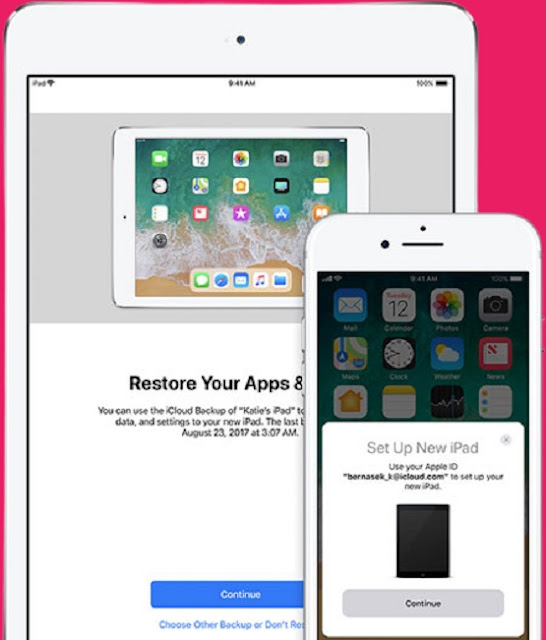




3 Comments
nice post !!! Click Here For a free Mobile Phone Software tool download and guide.
ReplyDeleteC5DCACFD03
ReplyDeletekiralık hacker
hacker arıyorum
kiralık hacker
hacker arıyorum
belek
F9C3B45461
ReplyDeleteTakipçi Satın Al
Sevgiliyle Oynanacak Oyunlar
Google Reklam Ajansı