If you are looking for Video Editor and want to download it for free, then you are in the right place and you have opened the right article. In today's article, I will tell you about Top 10 Free Video Editor, this article can prove to be very beneficial for YouTubers.
Some apps can be downloaded for free to edit videos professionally. In this article, I will tell you about some such video editors which are very popular and very useful. Everyone wants to use Video Editing but due to lack of information, they are not able to do proper video editing. I will only tell you about the Top 10 Video Editor which are very widely used and through which you can make your videos very professional.
Top 10 Free Video Editor
This topic can be read by different names on the internet like- video editing app, best video editing app, free video editor, video editor app download, but the purpose of all articles is to tell the same thing that which apps are best video editor.
There are many apps with which you can edit videos very well. I have also used all the apps that I have selected, and have brought a list of the best 10 free video editor apps for you, so let's know about the top 10 free video editor.
1. KineMaster Video Editor
2. PowerDirector Video Editor
3. InShot Video Editor
4. FilmoraGO Video Editor
5. VivaVideo Video Editor
6. ActionDirector Video Editor
7. VideoShow Video Editor
8. Quik video editor
9. Magisto video editor
10. Adobe Premiere Rush video editor
You can also READ:
1. KineMaster - Best Video Editor
KineMaster : This video editor is used by almost all professionals, it is used as a professional video editor. With which you can edit your videos professionally and using this app is also very easy. Its interface is very simple that everyone can use it easily.
There are both premium and free versions of Kinemaster available, you can use either version. Through Premium Version you can remove Watermark and Ad and in this you also get some other Professional Tools.
So that you can make your video editing even more professional, there are many effects and tools available in it, which will help you a lot while editing videos.
If you want to learn professional video editing or you are new in this field then you should use free version of KineMaster, it also has many tools and effects, so you can do professional video editing, if you want to download free version of KineMaster. Click on the link below-
Downloads: 100 Million+
Price: Free/Paid
Size: Depend on Devices
Features of Kinemaster Video Editor
- In this you get Image, Royalty Free Sound, Video Effect, Overlay, Sticker.
- In this, you can completely control the brightness and saturation of the video.
- In this, Video, Image, Sound can be mixed together through Multiple Layers for Video Editing.
- More than 2600 downloadable files are available from KineMaster Store. Which includes tools like videos, images, transitions, effects, stickers, fonts, and animations.
- Voice can be changed by applying Audio Filter in the video.
- The speed of the video can be slow and fast according to your need.
- In this, you get the feature of voice recording along with video editing.
- Various animation styles are available to make the video more impressive.
2. PowerDirector
PowerDirector is also a good video editor, it is a video editor and video maker with advanced features. Using this you can make cinematic videos. In this, you get motion titles, add music, transitions, effects, background, filters, emoji and etc. in advanced features.
As per my knowledge most of the YouTubers make YouTube Videos using this App. Its advanced feature gives professional look to your videos.
Its popularity is such that it has been downloaded more than 100 million times on the Play Store. And the rating on Play Store is 4.5/5.
PowerDirector App Download Link - Download & Install
Total downloads - Over 100 million
File Size- 95MB (also depend upon devices)
Rating on Play Store - 4.4/5
Features of PowerDirector Video Editor
- Video tutorials are also provided free of charge to teach you PowerDirector.
- Provides over 30 different effects.
- Videos can be imported in 4K quality.
- Slow and fast features are available in the video.
- In this you can easily remove the Green background with the help of Chroma Key.
3. InShot Video Editor
InShot Video Editor is also a good video editor, it is also named third or fourth in the list of good video editors. It has video editor as well as photo editor. If you are an Instagram lover then InShot Video Editor is the best for you. Inshot can become the most favorite video editor for Instagram.
With the help of InShot Video Editor, you can easily edit videos as well as add pre-made effects to your videos to make them attractive. Plus, you can assemble your photo collection and turn it into an amazing video that your Instagram followers will love.
InShot Download Link - Download & Install
Total downloads - over 500 million
File Size - 60MB
Rating on Play Store - 4.6/5
- Video Filter & Effect.
- Video Speed Control.
- Video Converter & Video Slider Maker.
- Video Transition Effect.
- Free complete Features Video Editor.
- Text & Sticker.
- Add Music in Video.
- Ratio & Background
- Professional Photo Editor.
4. Free Video Editor - FilmoraGo
FilmoraGO is a very good and popular Video Editor. In this, transition are also found along with many effects. The best thing is that you can use it completely for free.
To use it on desktop one has to take its paid version named Wonder Share Filmora. In this you can use features like cutting, free sound, trimming, adding themes, music etc. In this free video editor, you get professional editing tools, with which you can edit good videos.
Many Youtubers do this to make their YouTube videos. Using this you can also make your YouTube Video Professional.
FilmoraGo Download Link - Download & Install
Total downloads - over 50 Million
File Size - Varies with Device
Rating Store - 4.7/5
Features of FilmoraGo Video Editor
- Stunning Video Effects.
- Trim, Cut, free sound,many types theme Features.
- Easy to Share.
- Music & Recorder.
- Keyframe animation tools.
5. VivaVideo – Video Editor
First of all I want to say that VivaVideo is a free video editor. This video editor has many impressive video editing features. Many types of features are available in it like edit video with song, cut, transition effect, merge etc. You can also add stylish text and stickers to the video.
This video editor is specially designed for users, which helps you to edit videos in a very easy way, you can make video slideshows from videos, and you can also enjoy the effects.
It is also available in paid version in which you can use advanced features. In advance features you get stylish stickers, new transition effects, additional copyright free music etc.
VivaVideo Download Link - Downlaod & Install
Total downloads - over 50 million
File Size - 97MB
Rating - 4.4/5
Features of VivaVideo Video Editor
- Trim, Cut, transition effect, merge the video.
- Add Stylish Text to Video.
- Share video directly to social media.
- Speed of the video can be fully controlled.
- Blur the background of the video.
- Create video attractive with many types of effects.
- Add Song to your video.
6. ActionDirector Video Editor
PowerDirector has created ActionDirector Video Editor but it is available with less features. In this app, you can edit and export videos very fast, in this you can also edit your videos well, apply effects and use them in your videos.
ActionDirector Download Link - Downlaod & Install
Total downloads - over 10 million
File Size - Depend upon devices
Rating - 4.4/5
Features of ActionDirector Video Editor
- Edit and export videos.
- Add Stylish effects to Video.
- Share video directly to social media.
- Speed of the video can be controlled.
- Apply the stylish background to the video.
- Create video attractive with many types of effects.
7. VideoShow Video Editor
One of the best video editing apps for Android and it's absolutely free, you must know that VideoShow has won many awards and lets you edit any video you want. You can add music and sound effects, text, effects and make your video even better. In this, you also get the feature of minimise the size of your video.
VideoShow Download Link - Downlaod & Install
Total downloads - 100 million
File Size - Depend upon devices
Rating - 4.5/5
Price - Free/Paid
Features of VideoShow Video Editor
- Completely free.
- Add music and sound effects to Video.
- Add text.
- Speed of the video can be controlled.
- Apply the stylish effects to the video.
- Minimise the size of your video.
8. Quik Video Editor
GoPro has made Quik video editor, in this you can edit the video very well, Quik is mostly used for making videos for Instagram, in this you will get effects as well as good text effects which you can use. You can put it in your video.
Quik is also a great app for creating great videos. It's free and fast. You can select any of your favorite photos or video clips to make your own video with Quik.
Quik Download Link - Downlaod & Install
Total downloads - 100 million
File Size - Depend upon devices
Rating - 4.5/5
Price - Free/Paid
Features of Quik Video Editor
- Completely free and fast.
- very suitable for Instagram.
- Add music and sound effects to Video.
- Add good text effect.
- Speed of the video can be controlled.
9. Magisto Video Editor
Magisto can also be a good video editing app for you, in which you can edit the video of your choice very well, in this you get many more options with effects, through which you can edit the video well. There are many good options in this which can be useful for you.
Magisto Download Link - Downlaod & Install
Total downloads - 50 million
File Size - Depend upon devices
Rating - 4.3/5
Price - Free/Paid
Features of Magisto Video Editor
- Completely free.
- very suitable for video editing.
- Add music and sound effects to Video.
- Add good effect.
- Speed of the video can be controlled.
- Many other options available.
10. Adobe Premiere Rush Video Editor
Although this app is not so popular, yet we have included the name of Adobe Premiere Rush in our list, but still if you shoot video from your mobile, and want to edit it immediately, then you can use Adobe Premiere and you can also add music to it.
Adobe Premiere Rush Download Link - Downlaod & Install
Total downloads - 1 million
File Size - Depend upon devices
Rating - 4.1/5
Price - Free/Paid
Features of Adobe Premiere Rush Video Editor
- Completely free.
- very fast video editing.
- Add music and sound effects to Video.
- Adobe Premiere available.
- Many other options available.
FAQ
Q.1- What video editor do most YouTubers use?
Ans: Mostly YouTubers use FilmoraGo, PowerDirector, Adobe Premiere Rush to edit YouTube videos.
Q.2 - What video editor do Tiktokers use?
Ans: Mostly Tiktokers use InShot video editot app.
Q.3-What free video editor do most YouTubers use?
Ans: FilmoraGo, KineMaster, ShortCut, Adobe Premiere Rush these free video editor used by YouTubers.
Q. 4-Which editor is best for video?
Ans: Filmorago, Kinemaster are considered the best video editors.
Last Word
Comment on how you liked this article Top 10 Free Video Editor. Friends, I have tried my best to provide you the best content. I hope you are completely satisfied with the above information. If you have any proper suggestion or information regarding Top 10 Free Video Editor then share with me as well. Looking forward to your recommendations.


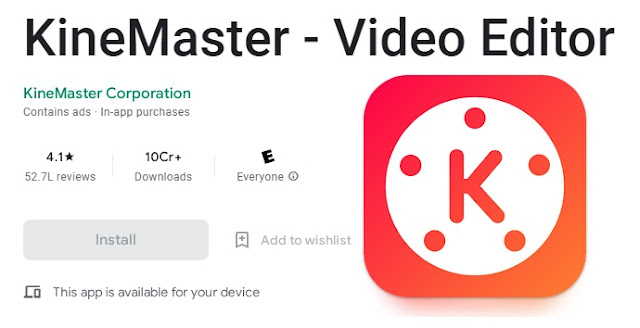


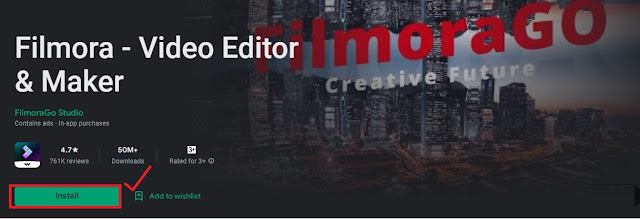
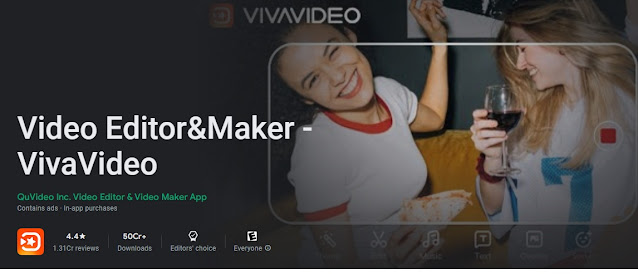

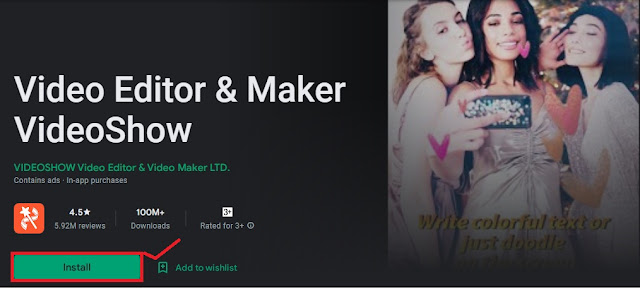



1 Comments
I appreciate the detailed breakdown of the top 10 free video editors. It’s helpful to see the features and pros/cons listed for each one.
ReplyDelete