Best Wi-Fi Routers : We all use routers but while buying a router do not take care of those things which should be in a good router, often people only see cheap and expensive. It is also true that some people avoid buying a router by themselves because they do not know much about it. But now you do not need to worry because in this article complete information about 10+ Best Wi-Fi Reuters will be given.
A Wi-Fi router is needed to use the Internet on many devices. Well, there are many types of routers available in the market with different features, but before buying it, it is very important to know which is the best Wi-Fi router or which router would be best for us to take. In this article all the information related to router will be provided like - what are Routers, how it works, which is the best Wi-fi routers in 2023. You have to read the entire article with a little patience to get complete information.
What is Router?
Router is a hardware networking device. It is a device used in the network whenever any data that travels from one network to another in the form of a packet then router receives the packet data, and after analyzing the information hidden in the data packet, it forwards it to the destination device. This networking device is used to connect different networks with each other either wire or wireless.
You can think of a router as a small electronic device that connects multiple computer networks together via a wired or wireless connection. A router connects one computer network to another computer network or connects a computer network to the Internet.
We can also say in this way that the router works to transmit the data to the receiver. As an example, the router acts like a courier boy, receives the parcel from the courier office. The address remains above the parcel. After seeing the address courier boy decides in which location and where to give Parcel.
You can also READ :
Components of Router
There are some components in the router which have different functions. The router consists of the following components, which have been mentioned-
➤Central Processing Unit (CPU)
➤Flash Memory
➤Non-Volatile RAM
➤RAM
➤Network Interfaces
➤Console
Central Processing Unit (CPU) : The CPU of the router acts like a brain in the router. It runs with the help of a special software called OS. There are some OS such as Junos, Juniper RUN Routers and Cisco IOS run Cisco Routers. These all operating system of routers manages all the components of all the routers.
Flash Memory : All types of electronics devices require a memory to store the operating system. If compared to flash memory from computer, then it works like a hard-disk. This flash memory contains routing algorithm, routing protocol, routing table stores.
Non-Volatile RAM : As its name suggests, it is a permanent memory. It stores the back up and startup version of the operating system inside itself. In the process of booting the router, programs are loaded from this memory itself.
RAM : Whenever the router is turned ON, the operating system is loaded into RAM. After this the router decides the route. From other routers it sees route information (RIP via RIP (v1 and v2), OSPF, EIGRP, IS-IS or BGP). Routing tables, routing metrics, ARP tables, and other data are stored inside RAM. ARP Table, Routing Table, Routing Metrics With the help of these, the packet forwarding process is done fast.
Network Interfaces: Routers have multiple network interfaces. Operating system has many drivers. With the help of these drivers, routers know which network wire is connected to which port. The second router has the ability to learn the route and transmit the packet on the correct route.
Console: All types of work like managing and configuring the router is done in the console itself. All important commands like-Configuration and troubleshooting are given from the console.
How does a router work?
As we have already discussed that router works to forward packets from one network to another. It can also be said that it sends packets from the source to the destination address. Its main job is to receive the packet and transmit it to the receiver.
When someone sends a Facebook message from their computer to a friend who is currently in Los Angeles. First the message is converted into a packet and reaches the nearby router. Now the router checks the routing table with the routing protocol.
All nearby routers in the routing table have their own address and path distance. The packet is then forwarded to the nearest router, which has the receiver's IP address.
As the data packet reaches the next router, it again checks the shortest path and sends it to the next router. In this way the data packet reaches the receiver computer. A router also connects multiple networks and also maintains and updates its routing table. Each router keeps information about the routers around it.
All routers have a routing protocol with the help of which they communicate with each other. And at the same time share information about their connected networks, update routing tables. This is how this networking device works.
On the other hand, it can also be said about the router that in routers houses the operating system, CPU, memory storage and some I/O ports. This OS (operating system) is not like Windows or Mac. Routing algorithms and routing tables are stored in storage memory. Through routing algorithm and routing table, it is known that the received input packet is to be sent to which network or which device. Which is called analysis.
You can also READ :
Functions of Router
Now let's try to know about the functions of the routers:
➤Prevents LAN from broadcasting.
➤It works like the default gateway.
➤Protocol helps in translation
➤According to requirement it works to create a route in the middle of the network.
➤It play an important role to deliver data from sender to receiver.
➤Works to connect two networks.
➤Keeps on making loop free path.
➤Finds the shortest path to reach the packet to the destination.
Routing Table of Routers
A routing table is made up of several rules, as it is named table. So it always remains as a table. It is used to determine in which direction a packet will be sent in an Internet Protocol network.
All IP enabled devices such as routers and switches all use routing tables. The routing table holds all the information that can be used to select the best path to forward the packet to the destination. Each data packet in the router carries source and destination information.
After the packet is received, the network device receives complete information about the packet. And the received information is matched to the routing table entry. After this the packet decides which network device will be sent next.
Informations in the Routing Table
The routing table contains certain types of information given below:
Destination: To which destination the packet has to be sent according to its IP address.
Next hop: It also has the IP address of the next network device.
Interface: Contains complete information about the interface of the network in which the data packet is sent.
Metric: It is easy to find out the cost of all the routes in the routing table, which route will cost less to send packets.
Route: Contains information about all the networks or other devices connected to the router and the route.
Routing tables can be maintained in two ways. One way is manually and the other is way dynamically. The table of static network devices can be changed only by administrator. In dynamic routing, the device itself creates and maintains the routing table. For this devices use routing protocols and also exchange information with each other.
Types of Routers
We often see different types of routers in the market. They have been segregated according to use. Now let us try to know more about them in detail.
Broadband Router: A broadband router can perform a variety of functions. These are used to connect computers and connect them to the Internet. If you want to connect your phone to internet through Voice over IP technology. So you must have understood that for this VOIP connection you have to use a broadband router. These are a special type of modem which also have Ethernet and phone jack.
Wireless Router : Everyone knows about wireless routers nowadays. They are used more in many places like home, office, college. You may be accessing the Internet from this wireless router right now. This wireless router creates an area of wireless signal and all computers, tablets, mobile phones in this area can access the internet.
As mentioned above that the router has its own network area, anyone in that area can access the internet from that router, so they have a password system keeping the security in mind. For the security purposes password and IP address are used. You must have noticed when you use WiFi. You will then need to enter a password before connecting to WiFi. This is its security feature.
Edge Router : These types of routers are placed on the side of the ISP (Internet Service Provider). Configure external protocols such as BGP (Border Gateway Protocol) with BGP from another ISP.
Subscriber Edge Router: Subscriber Edge belongs to the Router End User (Enterprise) organization. It is configured for the purposes to broadcast external BGP as the provider's AS.
Inter Provider Border Router : Such Routers are used to connect ISPs together. Like Horizone with T-Mobile and any other network with any other network. It maintains the BGP session.
Core Router : The router which acts as the backbone of the LAN network is called the core router. This is for interconnecting different distributed routers. Meaning if there is a company that will have many routers which will be in different locations. The core router plays an important role in connecting all these routers together. That is why it is also named Core.
Best Wi-Fi Routers for 2022
Based on consumer feedback and our in-depth testing, the best wireless router we've found is the Asus RT-AX86U, a Wi-Fi 6 powerhouse that has the chops to power a whole-home's connected gear, delivering pure power for gaming and secure every gadget you have.
It's equal parts general use router, serious gaming gear, and cyber security protection. And with its reasonable price, it should come as no surprise that it's choice of mostly users.
For a reasonably more expensive option, the Netgear Nighthawk AX8 (RAX80) Wi-Fi 6 Router locks the doors to most competing routers. The new wireless standard offers the best throughput we've ever seen, and will easily handle an entire home full of connected devices.
For larger homes, you need coverage that reaches farther and extends as many floors as needed, and that means one of the best mesh Wi-Fi systems. In our testing and evaluation, Nest WiFi is the best mesh Wi-Fi solution you can buy. It offers excellent performance that blankets an entire house in signal, and has a built-in Google Home smart speaker for seamless voice control.
But if price doesn't mind, the Netgear Orbi WiFi 6e is the fastest mesh-router system we've ever seen, and one of the fastest routers around. Just keep in mind that its price is in the four digits. Now I am going to discuss some of the best Wi-Fi router below.
1. Asus RT-AX86U
The Asus RT-AX86U is a Wi-Fi 6 powerhouse that offers awesome customization options along with great speeds and killer gaming features. With high-end performance and lifetime protection against intrusion and malware, it's also a great option for securing your entire home network, offering long-term protection without subscription fees, and offering a two-year warranty.
But the real highlight of the Asus RT-AX86U is the performance, which reaches the magical 1Gbps mark to provide quick and seamless connectivity to all your devices. With excellent range and great performance—even between walls and floors—the RT-AX86U is equal parts general-use router and elite gaming router, and the collection of features and ports it offers is a steal compared to some of the top-performing gaming gear. It even clinched as the runner-up for best Wi-Fi router at the recent Toms Guide Awards. If you want the best Wi-Fi 6 router for the whole home, the Asus RT-AX86U is it.
Specifications of Asus RT-AX86U
Wi-Fi Specifications : Wi-Fi 6-Dual-band
Number of Antennas-Removable: 3/Yes
Ports details : 1 WAN -1 Multi-Gig WAN , 4 LAN gigabit-ps, 2 USB 3.0
Peak Throughput: 929.7Mbps
Size: 9.0 x 6.7 x 3.1 inches
2. Netgear Nighthawk AX8-RAX80
With the Netgear Nighthawk AX8 (RAX80) Wi-Fi 6 Router, top-notch performance and enhanced security go hand in hand, combining throughput that smashes through the gigabit per second barrier with malware protection and the ability to block and block inappropriate content. Disney's Circle is the app for managing family network usage. , And with excellent performance through walls and floors, the Nighthawk AX8 will work in the real world just like in the lab.
It can get expensive—most Wi-Fi 6 routers are—but the RAX80 offers easy setup and lets you configure the router exactly how you want it. It also has a 90-foot range, but offers better performance at 50 feet, making it better suited for medium-sized homes. By almost any measure, the Netgear Nighthawk AX8 (RAX80) Wi-Fi-6 router is the go-to if you don't want to compromise on speed and security.
Specification of Netgear Nighthawk AX8
Wi-Fi Specification : Wi-Fi 6-Dual-band
Number of Antennas - Removable: 8/Yes
Ports: 1 WAN - 5 LAN Gbps, 2 USB 3.0
Peak Throughput: 1.389 Gbps
Size: 12.0 x 8.0 x 6.3 inches
3. Nest Wi-Fi
There are many mesh Wi-Fi solutions on the market, and while they will all cover your home in a wireless signal, our favorite has to be the Nest WiFi. Made by Google, the Nest WiFi is small enough to hide out of sight and stylish enough that you won't need it. But the real attraction to compact mesh units is much more than just excellent performance. Each mesh extension on the Nest WiFi system has a Google Home smart speaker built in, giving you the best voice assistant in the whole house with a powerful wireless signal.
The fast Nest WiFi offers one of the easiest setup processes we've ever used, making it a snap to set up extensions around the house. Plus, it will work with any old Google WiFi units you own. But the addition of Google Assistant really tops it, providing a great way to add voice control to your entire home, and easy integration with a huge number of great smart home devices and all the best Google Home compatible devices.
Specification of Nest Wi-Fi
Wi-Fi Specification: 802.11AC - dual band
Number of Antennas/Removable: 4/No
Ports: Two 1-Gbps LAN
Peak Throughput: 653.2 Mbps
Size: 4.3 x 4.3 x 3.6 inches
4. Asus ROG Rapture GT-AX11000
The first gaming router we've tested that has Wi-Fi 6, the Asus ROG Rapture GT-AX11000 is a gamer's delight, with speeds that deliver longer range, lower latency, and all the improved features gamers have come to expect. Add all this up and most other gaming routers are now second best.
The GT-AX11000 is big, with a massive base, eight swiveling antennas, and a massive 10.8Gbps maximum throughput. This wireless router has a great deal of connectivity, thanks to its triple-band design and four downstream Gigabit LAN ports, a single 2.5G Base T Ethernet connection, and two USB 3.0 ports.
Built-in customization and gaming-oriented optimization provide plenty of control, and you can even pair it with other Asus routers for mesh networking to cover a larger home. At $450, it's pricey, but it's the best wireless router for gamers looking for an edge online.
Specifications of Asus ROG Rapture GT-AX11000
Wi-Fi Specification : 802.11AC/Triple-Band
Number of Antennas - Removable: 8/Yes
Ports details: 1-WAN, 4 1-Gbps LAN, 1 2.5-Gbps LAN, 2 USB 3.0
Peak Throughput: 731.4 Mbps
Size: 9.4 x 9.4 x 2.8 inches
5. Netgear Orbi WiFi 6E
Experts and users consider that the Netgear's Orbi WiFi 6E -Model RBKE963 is the fastest mesh-router system on the planet—and also the most expensive. But if you have the money to burn, a gigabit broadband connection from your ISP, and a huge home, this is probably the mesh system for you.
This Orbi WiFi 6E router can cover up the range approx 9,000 square feet. Add a third satellite and you can go up to 12,000 square feet. At 15 feet, the router's 6-GHz channel delivered a throughput of over a gigabit per second, the first mesh router to do so in our tests.
Each unit has 12 antennas and four Ethernet ports (rated at 2.5 Gbps), and the system creates channels on the 2.5, 5 and 6-Ghz bands, as well as a fourth 5-Ghz channel for backhaul between units.
Netgear offers trial subscriptions for its Armor security software, which includes Bitdefender Antivirus and parental controls. You also have to pay for technical support after 90 days. But if you can pay for this trap system, you won't mind.
Specification of Netgear Orbi WiFi 6E (RBKE963)
Wi-Fi specification: Wi-Fi 6e/Quad-band
Number of antennas-removable: 12/No
Ports details: 1 WAN - 4-LAN (base unit), 4 LAN (satellites)
Measured peak throughput: 1.009 Gbps
Size: 11.1 x 7.5 x 3.0 inches
6. TP-Link Archer C2300
The TP-Link Archer C2300 has a deceptively lightweight design, but don't be fooled—it's one of the most powerful wireless routers you can buy, and offers the best range of any router on this list.
It's pumping out nearly a gigabit per second of data in our standard performance tests, and blasting through walls and ceilings with ease. Not only is the Archer C2300 the fastest router we've seen, but it's small, unobtrusive, and packed with high-end features.
The Archer C2300 comes with built-in optimization tools, such as antivirus, QoS, and parental controls typically found on more expensive competitors. At $120, it's less than half the cost of similarly performing competitors, and is backed by a two-year warranty. The TP-Link Archer C2300 is the best affordable Wi-Fi router you can buy today.
Specification of TP-Link Archer C2300
Wi-Fi Specification: 802.11AC/Dual-Band
Number of Antennas - Removable: 3/Yes
Ports details: Four 1-Gbps LAN, 1 WAN, 1 USB 2.0, 1 USB 3.0
Peak Throughput: 939.6 Mbps
Size: 8.5 x 7.5 x 1.5 inches
7. TP-Link Archer AX6000
Wi-Fi 6 routers aren't cheap, but the name of the game is price for the TP-Link Archer AX6000 Router, our favorite budget-friendly Wi-Fi 6 router. It may not sufficient in performance and range but it offers Wi-Fi 6 speeds for cost $100 less than competing Wi-Fi 6 models. Think of the Archer AX6000 as an affordable router for first-generation Wi-Fi 6 devices.
With eight wired networking ports and the ability to connect two together to create a 2Gbps stream of data, TP-Link's Archer AX6000 router paves the way for Wi-Fi 6 routers that are just as good with wired devices As much as they are on Wi-Fi. , Adding router-based security, the Archer AX6000 stands alone as one of the best routers you can get, at a price that's hard to beat.
Specification of TP-Link Archer AX6000
Wi-Fi Specification: Wi-Fi 6/Dual-band
Number of Antennas - Removable: 8/Yes
Ports Details: 1 WAN - 8 LAN Gbps, USB 3, USB C
Peak Throughput: 884.4Mbps
Size: 10.3 x 10.3 x 2.4 inches
8. Netgear Nighthawk RAXE500
The Netgear Nighthawk RAXE500 is the first Wi-Fi 6e router to hit the market, and the results are surprising. By adding the new 6-GHz band to the already impressive capabilities of Wi-Fi 6, the Nighthawk RAXE500 delivers class-leading performance.
With the best rating AXE11000 the tri-band device far exceeds the hype by providing nearly 2.5Gbps of real-world data. Add to this the sleek design and highly customizable configuration options, and the Netgear Nighthawk RAXE500 becomes one of the best wireless routers we've ever reviewed.
By the adding process to access to several new data-delivery channels in the 6GHz spectrum, the tri-band Netgear Nighthawk RAXE500 is leading the way as the first high-performance Wi-Fi 6e router. It's the kind of performance that earned it the Tom Guide Award for Best Wi-Fi Router, even though it may not be suitable for everyone. While it's the best in close quarters and one of the most expensive routers you can buy, the RAXE500 is worth every penny if you need speed.
Specification of Netgear Nighthawk RAXE500
Wi-Fi Specification: Wi-Fi 6e/Triple-band
Number of Antennas - Removable: 8/No
Ports Details: 1 WAN - 4 LAN Gbps, 2 USB 3.0
Throughput: 2.396Gbps
Size: 12.0 x 8.6 x 3.3 inches
9. Netgear Nighthawk AC2300 - RS400
It may cost like a high-performance or gaming router, but the Netgear Nighthawk AC2300 (RS400) delivers in a different (and perhaps more important) area: cyber security. The RS400 can deliver solid performance and enough range to cover most homes, but the real value is protection, which includes a handful of security features from Netgear and Including three years protection policy by Bitdefender, protection from Bitdefender Total Security software.
The RS400 is built to protect your entire connected home, from your laptop and phone to a whole range of smart devices, from TVs to ovens, thermostats and doorbell cameras. With so many devices on today's home networks, you have to be more vigilant, as even a poorly secured gadget can open you up to hackers and malware. The RS400 keeps your entire home secure, and it's also easy to set up and manage, making it our favorite cybersecurity router.
Specification of Netgear Nighthawk AC2300 - RS400
Wi-Fi Specification: 802.11ac/Dual-Band
Number of Antennas - Removable: 3/Yes
Ports Details: 1 WAN, 4 1-Gbps LAN, 2 USB 2.0
Peak Throughput: 626.6 Mbps
Size: 11.2 x 7.3 x 2.0 inches
10. TP-Link Archer A7
The TP-Link Archer A7 is the best Wi-Fi router for people on a budget, delivering great 802.11ac performance and a surprising number of features for less than most competing routers. The Archer A7 has great performance for the price - pushing through more data than the comparably priced routers we tested - and features four Gigabit LAN ports and a USB 2 port available for connecting devices .
In addition to solid performance and features, the Archer A7 has a very easy setup process and useful parental controls, along with an app that lets you monitor and control network usage from anywhere. It may not come loaded with customization tools, but it does offer parental controls and quality of service (QoS) software that ensures better than average performance. This is the best-value Wi-Fi router we've tested.
Specification of TP-Link Archer A7
Wi-Fi Specification: 802.11AC/Dual-Band
Number of Antennas - Removable: 3/No
Ports Details: Four 1-Gbps LAN, 1 USB 2.0
Peak Throughput: 647.4 Mbps
Size: 1.3 x 9.6 x 6.4 inches
11. TP-Link Archer C5400X
The TP-Link Archer C5400X is the gaming router that you can see in a single home networking device. It offers best-in-class tri-band performance, delivering 1Gbps on its 2.4GHz band and 2.167Gbps on each of its two 5GHz channels. It also has impressive coverage, with great coverage at over 100 feet that will blanket most homes in a strong, clear Wi-Fi signal.
The spider-like 8-antenna design and red-on-black color scheme will certainly turn heads, but the real selling point is the customization and collection of safety features that will satisfy any power user. With excellent bandwidth-allocation controls that let you use the massive amount of throughput you want, this router delivers incredible performance in the hands of the user for gaming or anything else.
Specification of TP-Link Archer C5400X
Wi-Fi Specification: 802.11ac/Tri-Band
Number of Antennas - Removable: 8/No
Ports Details: 1 WAN, 8 1-Gbps LAN, 1 USB 2.0
Peak Throughput: 859.5 Mbps
Size: 11.2 x 11.2 x 7.6 inches
12. Linksys EA8300 Max Stream
Infact for the customizable router, we suggest the Linksys EA8300 Max-Stream, which is not only a great tri-band router, it's also packed with tools to tweak and customize your router for optimum performance . The tiny black EA8300 Max-Stream can transfer a lot of data, though it will do best in smaller homes. But even with the short range, it delivers impressive performance for a router that sells for under $200.
As per your requirement whether you are allocating bandwidth to prioritize gaming or any other media streaming, or just setting up parental controls, you can automate many features, make manual adjustments on the fly, and monitor it. You can - all from your desktop or smartphone. With several ways to optimize your router's performance, the Linksys EA8300 Max Stream is an easy pick for the power user.
Specification of Linksys EA8300 Max Stream
Wi-Fi Specification: 802.11AC/Triple-Band
Number of Antennas - Removable: 6/No
Ports Details: 1 WAN, 4 1-Gbps LAN, 1 USB 3.0
Peak Throughput: 626.5 Mbps
Size: 8.5 x 6.4 x 2.2 inches
Choose the best Wi-Fi router
When it comes to choosing the best wireless router, it's easy to get lost in the complexity of networking jargon and vague technology standards. But what you really need to know is how to answer two key questions: How much speed do you need for your Internet connection? And how much coverage or Wi-Fi range do you need in your home?
Speed and Standard: The Internet speed required for your router will usually be determined by the speed you receive from your Internet service provider and the speed supported by your modem. For most people, a standard 802.11ac router will handle all but the most impressive plans available, such as gigabit internet plans that are only available in select cities. With an average broadband speed of around 100 Mbps, most wireless AC routers will be able to handle the job with ease.
The latest technology for routers is called Wi-Fi 6 (aka 802.11ax), a faster standard that's better suited to many of the devices found in homes today. There are many Wi-Fi 6 routers available, but there's an even newer twist on this standard called Wi-Fi 6e that takes advantage of a newly opened part of the radio spectrum.
we considered that the Wi-Fi 6e-enabled devices, such as there is still a lot of difference between laptop and phone. Unless you're using a dozen devices at once, you probably won't see much benefit from Wi-Fi 6e at the moment. To learn more, see our article What is Wi-Fi 6e: Routers, Devices, and How It's Better Than Wi-Fi 6.
Coverage Range: The second part of the wireless equation is the coverage area. A basic standalone router will typically offer a range of 50 to 100 feet, which will cover most apartments and small homes. If you have a home of 3,000 square feet or more, you may want to consider a mesh router, which uses multiple devices to provide a Wi-Fi signal to a larger home. These are especially helpful in multi-storey homes, or in homes with dead spaces where the Wi-Fi signal is turned off.
Ports: Although wireless connectivity to a Wi-Fi router is the main thing you want, you'll also want to think about wired connections. Ethernet provides faster connectivity for devices like game consoles and smart TVs that use more bandwidth, and USB ports are handy for adding printers or storage to your network.
Input is another issue, especially if you live in an area with gigabit speed internet. With gig-speed connections, an old router can be bottle neck, slowing down your entire home. Some routers may combine the two inputs for even faster connectivity.
Price Range: Current 802.11ac routers often sell for less than $100 for the basic, dual-band model. More expensive models range up to $300 but will offer wider coverage and faster speeds, while gaming-oriented routers with built-in customization features will often sell for more. New routers that use the Wi-Fi 6 standard (formerly known as 802.11ax) often sell for $400 or more.
It's hard to keep up with everything that's going on in the router world, so check out our helpful guides to the latest technology, like What Is a Mesh Wi-Fi Router, and Do You Need One? Or get the latest advice on how to fix your router's security problems, from simple steps to advanced security. From router security to an in-depth explanation of Wi-Fi 6 and Wi-Fi 6e, we're always providing the latest information on the latest products and innovations.
Last Word
Dear friend, we test every router we review to measure performance and range, in addition to ease of setup and practical use to evaluate the quality of settings and features. You can choose any Wi-Fi router according to your need and budget. I have tried my best to provide all the information related to W-Fi router. Comment how you liked this article and also share it with your friends.



.jpg)


.jpg)

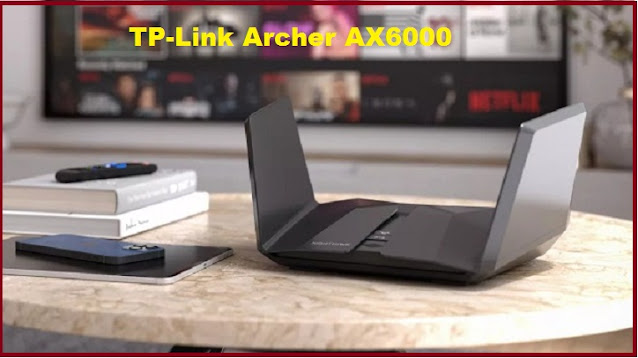

.jpg)





1 Comments
THE CONTENT WAS REALLY VERY INTERESTING. I AM REALLY THANKFUL TO YOU FOR PROVIDING THIS UNIQUE INFORMATION YOU HAVE A GOOD POINT HERE! I TOTALLY AGREE WITH WHAT YOU HAVE SAID!! THANKS FOR SHARING YOUR VIEWS. Ranboo Varsity Jacket
ReplyDelete