Network Topology : The nodes or terminals in the network are connected together by some special method, which is a special type of structure, that is called network topology. It shows the physical structure between different nodes. Network architecture means the logical arrangement of network wiring. In other words, the way computers are interconnected is called network topology.
Topology is a means by which we get information about the shape or structure of a network. That is, how the components or nodes of the network are connected with each other, how they establish communication with each other. The word "Topology" is derived from Greek words "Topo" and "Logy", where topo means place or space and logy means study. If you stick with this article, there is going to be a lot of great information ahead.
What is Network Topology?
A Network topology can be defines as the virtual structure and layout of the network not only physically but also logically. A network can consist of more than one physical and logical topology at the same time.
In a network, the connection of computers, servers, mainframes, network devices, or other devices that share data with each other, whether wireless or cable, is called a network. The shape, layout or structure of the network is called topology and these two words together make up the network topology.
People associated with computers can understand in this way that the way of connecting computers in a computer network is called topology. Each computer in the topology is called a node or link station. This is a pattern of network devices. The way the devices are connected, the topology can be physical or logical. Physical topology refers to the actual physical structure of the network while logical topology refers to its process.
In other words, network topology is the geographical arrangement of connecting computers to each other. Through which different computers can establish contact with each other.
You can also Read :
Importance of Network Topology
Now we will try to know why Network Topology is so important:
➤It plays a very important role in the proper functioning of the network.
➤It helps us to understand and work on networking concepts better.
➤To a large extent, it has been able to reduce the operating and maintenance cost.
➤A network topology is a factor in determining the media type used for cabling a network.
➤Error or fault detection becomes easy due to using network topology.
➤Proper and effective use of resources and networking components is possible through network topology.
Types of Network Topology
There are mainly two types of network topology used in any network.
1. Physical Topology
2. Logical Topology
Physical Topology
Physical topology refers to how computers or network nodes are connected to each other in a computer network. It is the proper arrangement of various elements, including device location and code installation of computer networks.In other words, it can be said that how the physical layout of nodes, workstations and cables in a physical network is done.
Logical Topology
A logical topology describes the flow of data from one computer to another. It is associated with a network protocol and defines how data is transferred across the network and the path it takes. In other words we can say that in logical topology the devices communicate internally.
Types of Physical Topology
1.Bus Topology
2.Ring Topology
3.Star Topology
4.Mesh Topology
5.Tree Topology
6.Hybrid Topology
1. Bus Topology
In bus topology, all devices in a network are connected by a backbone cable, i.e. all computers are connected in the same sequence by the same cable, and all devices in the network share information among themselves along the same backbone cable.
Coaxial cable is used in bus topology. In bus topology, when information is shared from one device, it goes to all the devices connected to the network. The destination address is checked on each device and data is provided to the device whose destination address matches, and the rest of the data packets are terminated there. In bus topology, all the devices are connected by the same cable. When two devices share information in the network at the same time, the problem of data loss arises which is called data collision.
Advantages of Bus Topology
There are some advantages of using bus topology in the network which are mentioned below:
➤Network experts believe that these are very cost effective topology.
➤The cable length requirement is less in bus topologies as compared to other topologies.
➤Bus topology is considered best for small networks.
➤This topology is very easy to understand and rectifications.
Disadvantages of Bus Topology
➤As we have known that in bus topology all the devices are connected to the same cable, if there is any fault in the cable then the whole network fails.
➤The second biggest problem is that data can be transferred only for a limited length of cable.
➤Network experts believe that it works much slower than other topologies.
2. Ring Topology
As explained through the above image that in ring topology all the devices in the network are connected to the two nearest devices, so each device has two NIC cards and thus a circle is formed in the network. In this topology, the flow of data in the network occurs in only one direction, clockwise or counterclockwise. All devices act as a repeater.
Advantage of Ring topology
➤Nodes are very easy to manage in ring topology.
➤Ring topology can handle high traffic very easily.
➤Ring topology provides reliable and very good network speed.
➤The cost of nodes installation under ring topology is very less.
➤Even if one of the nodes fails, the other nodes work properly.
Disadvantages of Ring Topology
➤Rectification and troubleshooting are very difficult in ring topology.
➤Dismantling one node in a ring topology affects other nodes as well.
➤A faulty device can cause the entire network to fail unless it is bypassed.
3. Star Topology
As shown in the image below, all the computers in the star topology are connected via a cable to a central device HUB or switch. Star topology is the most commonly used topology in networks today, it provides a cost-effective method for sharing information across networks. In star topology, if there is a problem with the central device, then the entire network fails, but if there is a problem in the local computer system, then there is no effect on the network.
Advantage of Star Topology
➤The installation process of Star Topology is quite simple.
➤Detection of faulty devices in this network is easy and rectification is also.
➤In star topology, the network can be made large as per the requirement.
➤Adding or removing any other device in the live network does not affect the network.
➤In star topology, all types of devices are centrally managed.
Disadvantage of Star topology
➤More cables are needed to prepare the star topology.
➤If there is any kind of problem in the centralize device then the whole network fails.
4. Mesh Topology
As shown in the image below, in mesh topology all the devices in the network are connected to each other. In this topology the data can be transported to the destination by any path. This method's topology is used where the network is often broken. Mesh topology is not commonly used in networks due to its complex structure.
This network is used for concentrating routes in high traffic conditions. In this, messages can be sent from any source through multiple routes. A fully connected mesh network is expensive, as it requires more cables and intelligence across nodes. In this network data is transmitted in high security applications.
Advantage of Mesh Topology
➤In mesh topology, there is more than one way to share information.
➤Privacy and security are very high in this network.
➤Faulty devices can be found very easily in this network.
Disadvantage of Mesh topology
➤A lot of cables and NIC cards are required to install the mesh topology.
➤Mesh topologies are quite expensive compared to other networks.
5.Tree Topology
A new topology is created by using these two types of topology- bus topology and star topology, it is called tree topology. It consists of multiple star networks (switches) connected by a backbone cable. Communally, twisted pair cables are used in this topology.
On the other hand, it can also be said that the structure of tree topology is mixed structure, which has features of both star topology and bus topology. It has main host computer like star topology and bus topology like all local computers are connected in a certain order by the same cable.
Advantage of Tree Topology
➤It is very easy to expand the network according to the need.
➤Tree topology network is also very easy to install.
➤It is easy to find fault location in case of any kind of problem in the network.
Disadvantage of Tree Topology
➤Network installation is very difficult in tree topology.
➤If there is any kind of problem with the backbone cable then the whole network fails.
➤It is a bit expansive compared to other topologies.
6.Hybrid Topology
The topology formed by combining different types of topologies is known as hybrid topology. For example, if an office uses a ring topology and someone uses a star topology, the topology formed by combining these topologies is a hybrid topology. This topology is commonly used for the corporate offices.
Just like the name of the Hybrid topology, so is its structure in which two or more different types of topologies combine to form a composite topology.
Advantage of Hybrid Topology
➤This topology is consider very good for the large office networks.
➤Very helpful in handling huge amount of traffic.
➤Not very difficult to find faulty node in the network.
Disadvantage of Hybrid Topology
➤Hybrid Topology is quite an expensive network.
➤Its structure is little bit complex.
➤Hybrid Topology installation and configuration are very difficult.
Which topology is best for your network?
As such, no network topology is perfect in itself. It depends on the location and the size of the network what you can use there. Let us have a look at some of the things that you should know while selecting a network topology:-
➤Cable length
➤Cable type
➤Price
➤Scalability
Cable length : It is often observed that the more cables used in a network topology, the more work and cost is required to setup it. Among these network topology, bus and star topology are very simple and required less cable lengths but mesh networks are more complex.
Cable type : Now you have to choose the type of cable you want to install. Twisted-pair cables are more cost-effective but have less bandwidth than coaxial cables. On the other hand, fiber-optic cables are much more performant and can transfer data faster but they are more expensive. In such a situation, you should choose the type of cable according to your need and budget.
Price : Now coming to the cost, you may end up paying a lot in the process if you use complex network topologies as well as expensive cables. In such a situation, you have to decide which topology is right for you according to your need and budget, which will give you the right performance.
Scalability : Now comes the turn of scalability, where you have to decide whichever network topology you choose is suitable for your company. i.e. It depends on you whether you want to scale the network using that network or not. That is, how easily you can change things. For example, in a ring network you have to take the entire network offline to manipulate any node, whereas in a star topology it is much easier to do so.
Last Word
Friends, I have tried my best to reach you information about all types of topology. I hope you all liked this information. All topologies are explained in detail, all topologies have their advantages and disadvantages. Therefore, the responsibility of creating and configuring the correct networking model rests with you and depends on your needs.





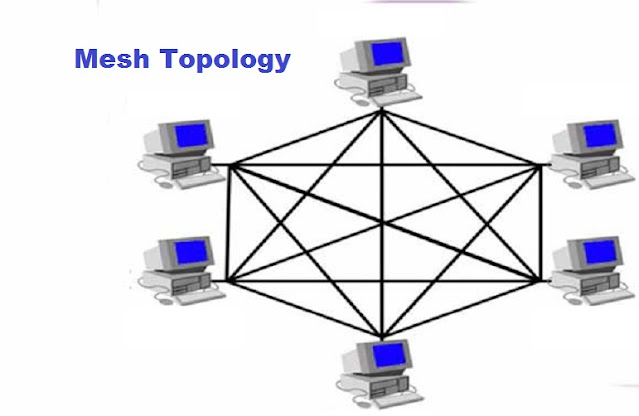
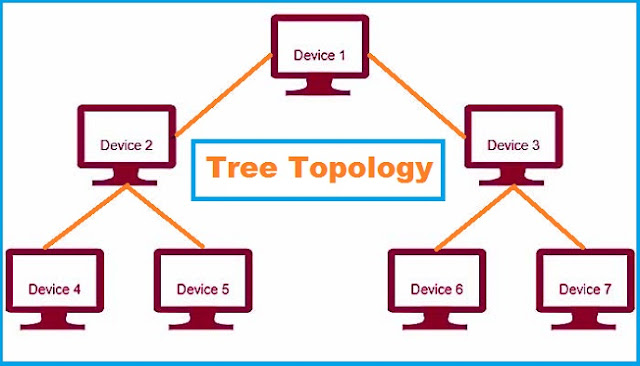
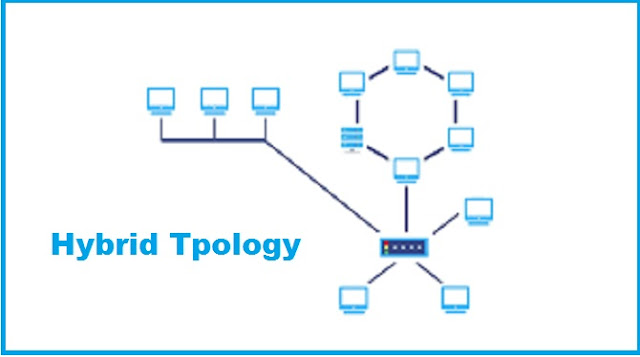



29 Comments
I was reading your article and wondered if you had considered creating an ebook on this subject.Your writing would sell it fast.You have a lot of writing talent. 의왕출장안마
ReplyDeleteNice Post, I really enjoy reading. The post which you have provided is very important for everyone. Please always keep sharing this kind of information. Thank you.
ReplyDeletesonalika mahabali
First and foremost, I recommend avoiding using your phone's 3G data when you're away from home. It's astronomically overpriced. I recommend upgrading to a WiFi-enabled smart phone if you often need to access the Internet on the go. There are a variety of free WiFi networks accessible in most major cities throughout the globe. International IoT SIM card
ReplyDeleteKonya
ReplyDeleteKayseri
Malatya
Elazığ
Tokat
QRZ
I just wanted to drop a comment and share my experience with International Data SIM card. As someone who loves to travel and explore new places, having a reliable data connection while abroad has become a game-changer for me.
ReplyDeletegörüntülü
ReplyDeleteucretli show
KWKK
görüntülüshow
ReplyDeleteücretli show
74G7
malatya evden eve nakliyat
ReplyDeleteartvin evden eve nakliyat
kocaeli evden eve nakliyat
ankara evden eve nakliyat
düzce evden eve nakliyat
QH8KX
ığdır evden eve nakliyat
ReplyDeleteağrı evden eve nakliyat
maraş evden eve nakliyat
diyarbakır evden eve nakliyat
şırnak evden eve nakliyat
PRGBA
BC872
ReplyDeleteArdahan Şehirler Arası Nakliyat
Kırşehir Şehir İçi Nakliyat
Çankaya Fayans Ustası
Kilis Evden Eve Nakliyat
Siirt Şehir İçi Nakliyat
Hakkari Lojistik
Kayseri Şehirler Arası Nakliyat
Bolu Şehirler Arası Nakliyat
Bursa Evden Eve Nakliyat
9C2FC
ReplyDeleteBybit Güvenilir mi
Erzincan Lojistik
İzmir Evden Eve Nakliyat
Kırşehir Evden Eve Nakliyat
Çerkezköy Sineklik
Hakkari Evden Eve Nakliyat
Sincan Parke Ustası
Bilecik Şehirler Arası Nakliyat
Tekirdağ Lojistik
Best Montessori school in Houston
ReplyDeleteAD3DA
ReplyDeleteyozgat bedava görüntülü sohbet sitesi
Antalya En İyi Ücretsiz Görüntülü Sohbet Siteleri
Nevşehir Sohbet Uygulamaları
bolu canlı sohbet sitesi
Tokat Ücretsiz Sohbet Sitesi
kırklareli chat sohbet
bitlis kızlarla rastgele sohbet
şırnak kadınlarla rastgele sohbet
Tokat Telefonda Kızlarla Sohbet
8C1A1
ReplyDeleteistanbul bedava görüntülü sohbet
ordu ücretsiz sohbet odaları
hatay görüntülü sohbet yabancı
karabük görüntülü sohbet sitesi
sesli sohbet
kastamonu yabancı görüntülü sohbet
karabük ücretsiz sohbet siteleri
Trabzon En İyi Sesli Sohbet Uygulamaları
Hakkari Sesli Sohbet
0309B
ReplyDeleteBtcturk Borsası Güvenilir mi
Osmo Coin Hangi Borsada
Clysterum Coin Hangi Borsada
Bitranium Coin Hangi Borsada
Binance Referans Kodu
Nexa Coin Hangi Borsada
Binance Hangi Ülkenin
Kwai Beğeni Hilesi
Twitch Takipçi Hilesi
98187
ReplyDeleteCoin Kazanma Siteleri
Periscope Takipçi Satın Al
Threads Takipçi Satın Al
Gate io Borsası Güvenilir mi
Twitch Takipçi Hilesi
Bulut Madenciliği Nedir
Youtube Beğeni Satın Al
Gate io Borsası Güvenilir mi
Likee App Takipçi Hilesi
5B422
ReplyDeleteprobit
poloniex
binance
kripto para nasıl alınır
gate io
binance referans
huobi
en az komisyon alan kripto borsası
telegram kripto grupları
ABC3C
ReplyDeletepapaya meyvesi
binance referans kod
4g proxy
telegram en iyi kripto grupları
sohbet canlı
toptan sabun
binance
paribu
binance 100 dolar
E9B58
ReplyDeleteen az komisyon alan kripto borsası
telegram kripto grupları
bingx
bitcoin haram mı
canlı sohbet ücretsiz
türk kripto telegram grupları
referans kod
mexc
gate io
4A459
ReplyDeletekripto kanalları telegram
October 2024 Calendar
bitexen
February 2024 Calendar
binance
bitcoin giriş
bitcoin nasıl kazanılır
4g proxy
4g mobil
C3E39
ReplyDeletewhatsapp görüntülü şov
7408A
ReplyDeletegörüntülü şov
0F989
ReplyDeletegörüntülü şov whatsapp numarası
2734E434E8
ReplyDeletedelay
maxman
viagra
bufalo çikolata
kaldırıcı
performans arttırıcı
bayan azdırıcı damla
ereksiyon hapı
yapay kızlık zarı
65A5CB0886
ReplyDeletekaldırıcı
geciktirici
lifta
green temptation
sildegra
sertleştirici
degra
vega
viagra
3D8CBDAF2B
ReplyDeleteviga
delay
ereksiyon hapı
canli web cam show
whatsapp görüntülü şov
ücretli şov
lady era hap
ücretli show
telegram görüntülü şov
6D831FEC03
ReplyDeleteyoutube türk beğeni
F3260FC7D6
ReplyDeletekiralık hacker
hacker arıyorum
kiralık hacker
hacker arıyorum
belek
8EAD1ED09A
ReplyDeletekiralık hacker
kiralık hacker arıyorum
kiralık hacker
hacker arıyorum
kiralık hacker